Acoustic Analysis – Part 1
with Stuart Bryson | share:
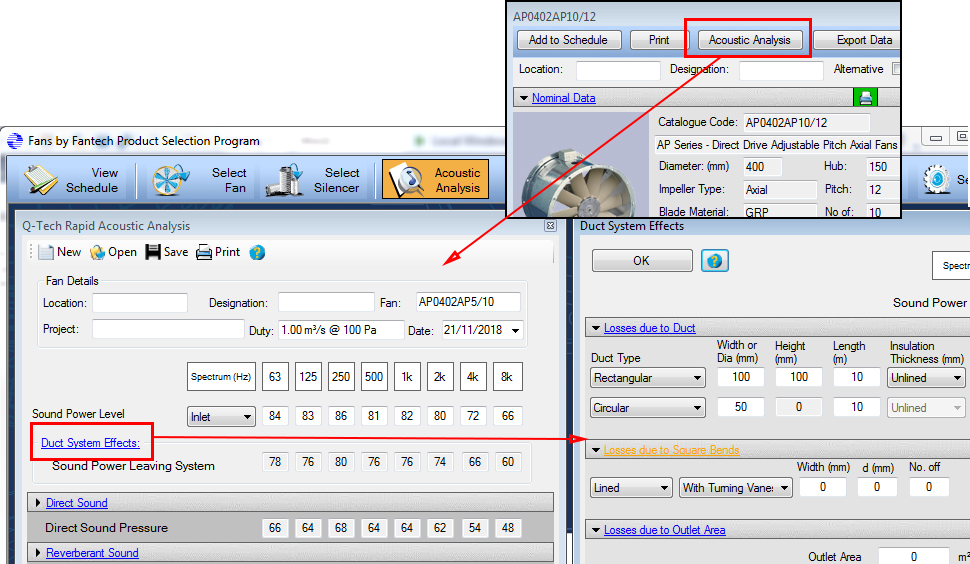
Hints and Tips
The Selection Program allows you to perform a rapid acoustic analysis to determine ‘real world’ sound levels of a fan, and decide if a silencer is required.
Once a fan is selected, click the Acoustic Analysis button to begin an analysis – it will populate with the Sound Power Levels of the fan. If you use the acoustic analysis menu item at the very top of the program, you can also start a blank analysis.
With the initial sound levels entered, click the Duct System Effects link to enter all of the ductwork characteristics, as these affect the sound power. You will need to input the duct runs as circular or rectangular and indicate any insulation thickness. Also input the square bends and outlet area, plus any additional effects or components like dampers. Click OK to update the Analysis.
You now have a final Sound Power level leaving the system – the next step will convert it to a Sound Pressure level.
Version 5.5 of the Selection Program can be downloaded from our website. Remember to use the auto-updater to make sure you’ve got all the latest features.
