Acoustic Analysis – Part 2
with Stuart Bryson | share:
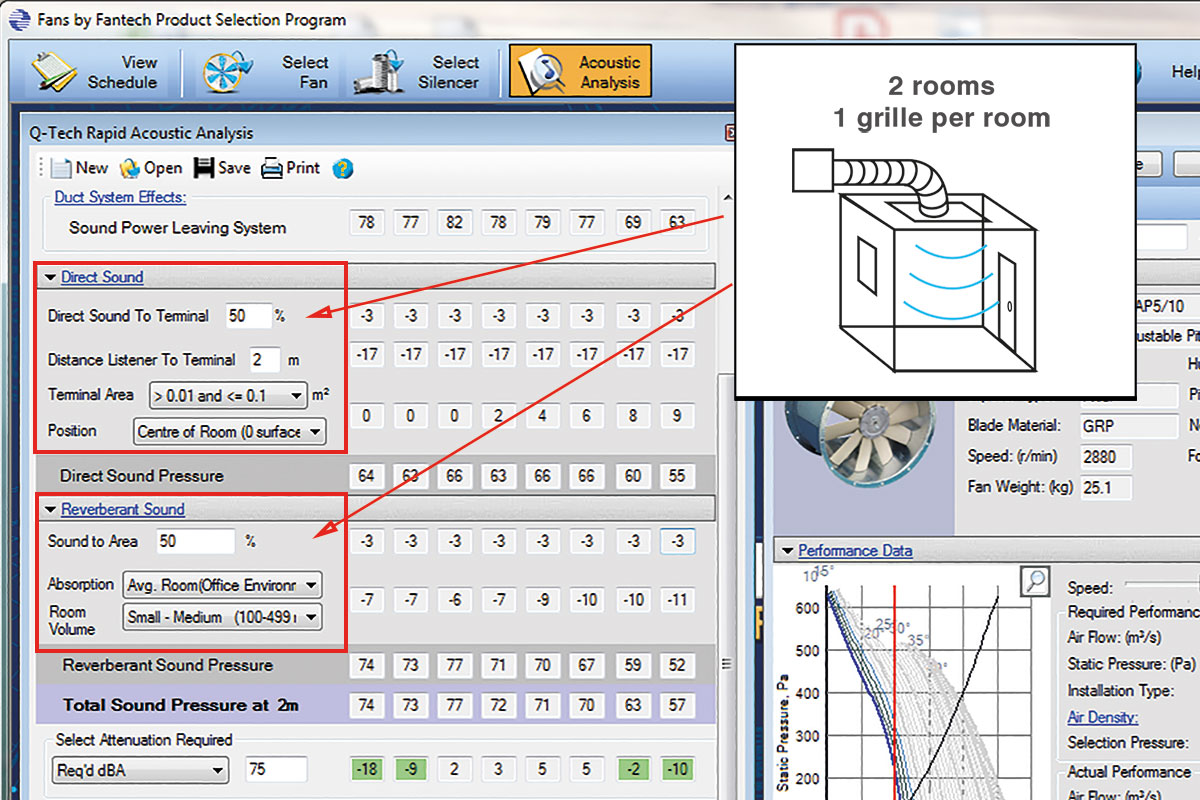
Hints and Tips
In the previous issue, we began an acoustic analysis by calculating the sound power leaving the duct system. Now we will convert this to a sound pressure level by entering the room characteristics.
Click to expand the Direct Sound section on the Acoustic Analysis screen. Enter the air flow percentage that reaches the specific outlet, and the distance from the listener to the outlet. Choose the size and position of the outlet (terminal) to get the direct sound pressure.
Expand the Reverberant Sound section, and enter the percentage of air flow that reaches the room (all grilles combined). Then choose the room absorption type and size.
You will now have the Total Sound Pressure at the distance entered previously. By entering either the required dBA, NR or PNC for the room, this data can be reliably used to select a silencer if attenuation is required. You can Save the analysis for later retrieval or print it for inclusion with other documents.
Version 5.5 of the Selection Program can be downloaded from our website. Remember to use the auto-updater to make sure you’ve got all the latest features.
